
 |
| eyes locate | Tracks the overall location of pixels |
Tracks the overall location of pixels that are within threshold range.
| Inlets & Arguments: |
|
|
Name |
|
Description |
|
|
image |
|
Eyes Image, standard operator messages see: eyes messages |
|
|
threshold |
|
Threshold to determine which pixels are tracked. if pixel > threshold then track it. |
|
|
low value |
|
Values to assign to pixels outside of (below) threshold. |
|
|
high value |
|
Values to assign to pixels inside (above) threshold. |
|
|
x base |
|
If not in window location mode, add this to the x value of the location found. |
|
|
x size |
|
Not used. |
|
|
y base |
|
If not in window location mode, add this to the y value of the location found. |
|
|
y size |
|
Not used. |
|
|
stick flag |
|
determines what to do if no pixels are above threshold. 0 = send zero. 1 = use the last location found. |
|
|
window location flag |
|
Determines if the window of the image or sensor is used as opposed to using x-base,y-base as the base location for tracking. 0 = Use the window or sensor. 1 = Use given x-base and ybase location |
| Outlets: |
|
|
Name | Description |
|
|
thresholded image | Image with regions marked with id colors. |
|
|
size, x,y | Size and location of each region found as a Max list of integers. |
| Messages: |
| Standard messages |
| Accepts all messages sent to the eyes object. See eyes messages. |
| Argument messages |
| Accepts all inlet arguments as messages. |
| Example: |
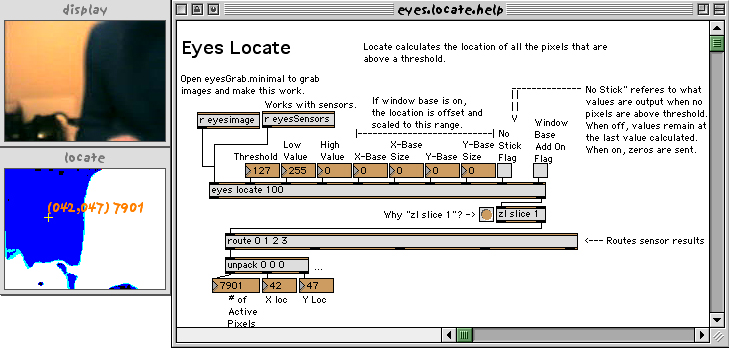
| See Also: |
| difference, color, compact, background, threshold |