
 |
| eyes background | Subtracts out a background from the incomming image. |
Grabs a background image at a point in time and subtracts this from the incoming image. The operator works in two modes, "adaptive" and "one time". In one time mode, a bang in the first inlet grabs the next image as the background. In adaptive mode, four parameters determine how the imcoming images is incorporated into the background image.
| Inlets & Arguments: |
|
|
Name |
|
Description |
|
|
image |
|
Eyes Image, standard operator messages see: eyes messages |
|
|
adaptive background on/off |
|
Turns adaptive backgrounding on and off. 0=off 1=on. |
|
|
preserve |
|
Attempts to preserve the image intensity values. (Doesn't work well in practice) |
|
|
cycle |
|
Number of frames used to integrate in order to obtain a background. c = (f[0] + f[1] + ... + f[n])/n. Where c is the integrated background and f[x] is a frame in time, and n is the number of frames to integrate. |
|
|
percent |
|
Once frames are integrated, this is the percentage of that image that is integrated into the current background. b = b*(1-%) + c*%. Where b is the current background, % is the percentage value, and c is the new data obtained from the background integration. |
|
|
skip |
|
Skip this number of frames between cycles. This is the number of frames where no adaptation information is calculated between each point in time where background information is calculated. c[0] = (f[0] + f[1] + ... + f[n])/n The next integration is c[1] = (f[s] + f[s+1] + ... + f[s+n])/n etc. Same as formula in cycle, s is the number of frames to skip. |
| Outlets: |
|
|
Name | Description |
|
|
background subtracted image | Image with the background subtracted. |
| Messages: |
| bang |
| A bang in the first inlet grabs the current image as the background. |
| Standard messages |
| Accepts all messages sent to the eyes object. See eyes messages. |
| Argument messages |
| Accepts all inlet arguments as messages: ab, p, c, %, and s. |
| Example: |
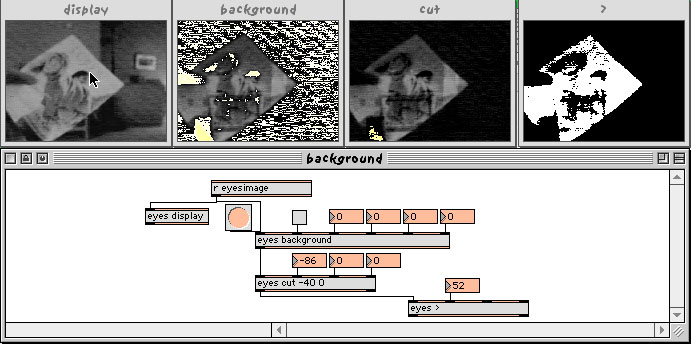
| See Also: |
| cut |